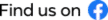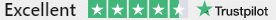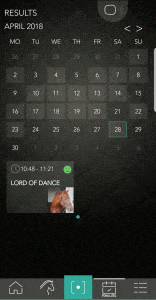It may happen that you just started a training in the Equestic app, but for some reason you have to stop the ride again. Maybe you need to go get your gloves, or it starts raining. Or you’re just showing off the app to a friend. As a result a very short ride might be saved Such a ride can skew your training overview. So how do you delete that ride?
You can delete a specific ride from within the calendar. Go to the date of the ride you want to delete. You’ll see the ride below the calendar. Press and hold the ride for more than 1 second and a popup wil appear that asks you to confirm to delete the ride.
Click the image below to see it in action.